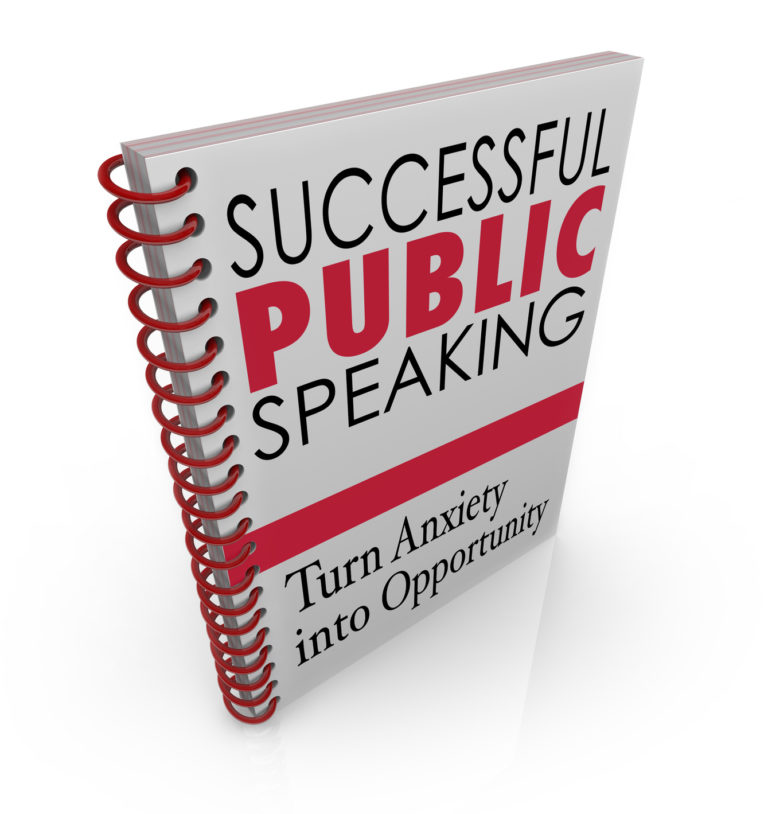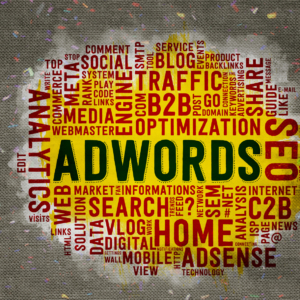How to Survive a Public Speaking Presentation, Attorney Ricky Anderson
$198.00
Course Length: 12 Weeks
Course Hours: 16
________________________________________________________________________
Course Overview
Believe it or not but public speaking is one of the most important skills that entertainment business professionals will ever develop in your life. It allows for us to influence decisions, make connections, and motivate change. A great presenter has two notable qualities: appropriate skills and personal confidence. A presenter with these vital skills, a presenter can have overcome Glossoophobis or speech anxiety, which can have enormous impact on an individuals career path and level of success in the industry. the ability to progress in the working world and in life, itself, would be nearly impossible. Public speaking is one of the most important and most dreaded forms of communication. Glossophobia or speech anxiety, is the most common fear people have across the globe. Therefore, public speaking is a skill worth learning. This e-learning course will help you master the skills that will make you a better speaker. From there, you’ll develop the confidence that you need to become a great presenter.
- Description
- Learning Objectives
- Course Outline
- Certificate Requirements
- Instructor(s)
- System Requirements
- FAQs
Regardless of who you are and what type of job you currently have or plan to have in the entertainment industry, there’s a good chance that one day you will be required to make a public speech. It may be a presentation for your colleagues, media, award show, or a community event. Whatever the situation, you need to be prepared for that day. Research suggests 70% of people claim giving a speech as the one thing they are most afraid of. In this light, learning how to effectively speak in public requires preparation and practice. The more you practice and prepare the more comfortable you will be with your presentation. In this e-learning course, you will learn public speaking skills and tips will help you the next time you have to give a speech.
Learning Objectives
At the end of this course, you will be able to:
*Establish rapport with your audience
*Learn techniques to reduce nervousness and fear
*Understand your strengths as a presenter and how to appeal to different types of
people
*Recognize how visual aids can create impact and attention
*Develop techniques to create a professional presence
*Learn some different ways to prepare and organize information
*Prepare, practice, and deliver a short presentation
Course Outline
Preface
Understanding Your Training Package
Preparing for Training
Our Top 10 Training Tips
Materials Required
Related Courses
Additional Resources
Agenda: Day One
Icebreaker: Interesting Introductions
Session One: Course Overview
Session Two: Communication
Session Three: Stop! Check Your Mouth!
Speaking Characteristics
Five Good Rules
Session Four: What’s Your Type? How About Mine?
The Assessment
Break
Debrief
Learning to Type
Debrief
Session Five: Positive Self-Talk
Our Thoughts
Thinking Positive
Session Six: Rapport
Morning Wrap-Up
Lunch
Energizer: Brag It Up
Session Seven: Maximizing Meetings
Four Areas of Opportunity
Fifteen Ways to Master a Meeting
Debrief
Learning Names
Break
Session Eight: Body Language
Session Nine: Sticky Situations
Session Ten: I Can Just Send an E-mail, Right?
Advantages of an Oral Presentation
Oratory Exercise
Presenting…
Session Eleven: Overcoming Nervousness
About Nervousness
Mastering Non-verbal Communication
Day One Wrap-Up
Agenda: Day Two
Day Two Re-Connect
Session Twelve: The Five S’s
Five Points for Any Presentation
Preparing with the Five-S Pattern
Presentations
Session Thirteen: Start Writing!
Evidence
Introductions
Following the Opening Statement
Break
Transitioning to the Body
Endings
Think Fast!
Presentations
Session Fourteen: Audience Profile
Morning Wrap-Up
Lunch
Energizer: Creative Compliments
Session Fifteen: Your Speaking Voice
Parts of Your Message
Vocal Variety
Mastering Your Material
Session Sixteen: Add Punch to Your Presentation
Session Seventeen: Your Presentation
Preparation
Presentations
Debrief
Workshop Wrap-Up
| Course Length | 12 weeks |
|---|---|
| Course Effort | 3-4 hours a week |
| Total Course Hours | 16 |
| Languages | English |
| Video Transcripts | Yes |
About the Scholar-in-Residence: Attorney Ricky Anderson, Entertainment Lawyer, and National Best-Seller Author
Attorney Ricky Anderson has been the Managing Partner of the Law Firm of Anderson & Smith P.C., since 1994, based in Houston, Texas. He Lectures global on Entertainment Law, Music Industry Contracts, and Trial Preparation.
The firm represents arguably some of the biggest named Celebrities in the world such as; Emmy Awarding Winning Actor, Comedian, and Author Steve Harvey, Host of Family Feud, NBC’s Steve Harvey Talk Show, Academy Award Winner and Golden Globe Winner, Comedian-Actor Mo’Nique of BET’s The Mo’Nique Show, Four (4) Time Grammy Award Recipient, Gospel Great Yolanda Adams, Sean “Jay Z” Carter Rock Nation Entertainment Merchandise, Four (4) Time Grammy Award Winning Gospel Duo Tina and Erica Campbell a/k/a “Mary Mary”, Sara Kapp Executive Producer of Fox’s Judge Alex, Oprah Winfrey Network Suze Orman Show, Sybrina Fulton and Tracy Martin, and Cynthia Cooper Four (4) WNBA Champion, Judge Greg Mathis. Attorney Anderson firm has handled arguably one of the most famous and highest grossing to present comedy shows in history “Kings of Comedy” that featured, Four (4) of the greatest comedians in history, Steve Harvey, D.L. Hughley, Cedric “the” Entertainer, and Bernie Mac (deceased)
Attorney Ricky Anderson has been recognized as one of most distinguished lawyers in the field of entertainment law.
Founder, Attorney Ricky Anderson Entertainment Law Institute, Legal-Professor Scholar-in-Residence, Thurgood Marshall School of Law, 1998-Present, Grammy Awards Governor for the Recording Academy, Chair, National Bar Association’s Entertainment Sports and Arts Law Section, Grammy U Advocate of the Year, Lifetime Achievement Award in The Sports and Entertainment field 2016
Internet Connection
- Broadband or High-Speed – DSL, Cable, and Wireless Connections
*Dial-Up internet connections will result in a diminished online experience. Classroom pages may load slowly and viewing large audio and video files may not be possible.
Hardware Requirements
- Processor – 2GHz Processor or Higher
- Memory – 1 GB RAM Minimum Recommended
* While our courses are accessible through multiple mobile learning platforms, some courses may include a CD or DVD with the Textbook, so you may need access to a computer with CD-ROM or DVD Drive.
PC Software Requirements
- Operating Systems – Windows 7 or higher
- Microsoft Office 2007 or higher. Also, you could use a general Word Processing application to save and open Microsoft Office formats (.doc, .docx, .xls, .xlsx, .ppt, .pptx)
- Internet Browsers – Google Chrome is highly recommended
- Cookies MUST be enabled
- Pop-ups MUST be allowed (Pop-up Blocker disabled)
- Kindle Reader App is needed for many of our courses (No special equipment needed. This can be downloaded for FREE onto your computer.)
- PowerPoint Viewer (if you do not have PowerPoint)
- Adobe PDF Reader
- QuickTime, Windows Media Player &/or Real Player
MAC Software Requirements
- Operating Systems – Mac OS x 10 or higher with Windows
- Mac office programs or a Word Processing application to save and open Microsoft Office formats (.doc, .docx, .xls, .xlsx, .ppt, .pptx)
- Internet Browsers- Google Chrome is highly recommended
- Cookies MUST be enabled
- Pop-ups MUST be allowed (Pop-up Blocker disabled)
- Kindle Reader App is needed for many of our courses (No special equipment needed. This can be downloaded for FREE onto your computer.)
- PowerPoint Viewer (if you do not have PowerPoint)
- Adobe PDF Reader
- Apple QuickTime Media Player
- Courses that include a CD-ROM or DVD may require an external drive and Parallels software to view.
How long does it take to complete a course?
When you register for a course(s), you will receive a start date and the time frame it takes to complete the program. Once the course begins, each course is self-paced, so you can start and stop each learning module at your own pace. However, you must complete the course within the time frame to receive a certification.
What happens if I do not have enough time to complete the course within the time frame provided?
If you don’t finish the course in the time frame, you will not receive a certification. The time frame allotted to complete each course has been based on each learner giving a concerted effort to complete the course, plus the number of hours it takes to learn the information and obtain the certification. Therefore, the time frame for each course has been calculated to ensure successful completion of the course. However, if for some reason a learner is unable to complete the course, you will have to re-enroll in the course and you will be required to pay the course price in effect at the time of re-enrollment.
Once enrolled in the course, and I realize that I can’t complete the course can I get a refund?
There are NO REFUNDS once you enroll in a course. However, if you are suddenly deployed while pursuing a certification course, we will work with you to ensure you complete your studies. Learners who need to delay their course for medical reasons, may be eligible to transfer their course(s) to a future term. A medical withdrawal will be considered only if accompanied by:
A written verification and phone verification from a medical doctor stating the student cannot complete the course due to illness or disability. Please not the doctor’s note must be in English to be considered.
You can contact our office at: info@aperionglobalinstitute.com
Are there any additional materials and/or books I am required to buy for a course?
No, everything you need is included in the course. Some courses will suggest additional materials/books that can help you grasp the information better, or expand your knowledge about a topic. However, you are not required to purchase the additional information.
Are there exams I will have to take in a course?
Yes, there are exams in each course to access your knowledge of the material. You will be required to pass those exams to successful complete the course. The type of exams you will take vary. They can range from multiple choice questions, essays, short answers, and/or video/audio submissions. If you diligently study and complete the assignments for each course, you will be prepared to pass the exams in the course(s).
Can I get financial assistance?
Aperion Global Institute (AGI) courses are non-credit courses, so they do not qualify for federal assistance in the United States, and AGI does not provide financial assistance. In some states, a vocational program, military program, or workforce development program will pay for qualified learners to take courses. You will be responsible for qualifying for financial assistance through those agencies and/or programs. For international students, you will also have to follow the guidelines and requirements regarding financial assistance at your institution or program.
What happens when I complete a course?
Upon successful completion of a course, within three (3) days you will receive a certification by email. You are free to save and print the certification for your educational and career needs. If for some reason you do not receive the certification, or can’t save or print the certification please contact our office at: info@aperionglobalinstitute.com
Once I provide an employer with the certification, am I guaranteed a job?
AGI does not provide direct job placement services after successfully completing a course. However, the certification you receive informs a potential employer that you have acquired the skills and knowledge to obtain employment, in most cases. We recommend that learners conduct research on the job market to make sure you have the required job skills and expertise.
What software or hardware do I need, and what are the system requirements to take courses?
To take our courses, you must have access to a computer and the internet. You can use a Mac and/or PC., tablet, phone. You don’t have to use the same device to log-in for the course(s). We recommend that you have a word-processing program (Microsoft Word is the best), Abode Player, and the latest version of a free web browser such as Chrome, Firefox, Internet Explorer, Microsoft Edge, etc.
When can I start the courses?
You can start the courses on the start date only. Once the course starts, you are free to access the course anytime, anywhere, and as many times as you want with an internet connection. Please note: There are no refunds once you enroll in a course(s).
Can I receive CEU credit for courses that I successfully complete?
Please do not assume that all courses that you take and successfully complete are eligible for CEU certification. If you are seeking CEU certification for a course, we strongly recommend that you contact your institution and establish eligibility for the courses you plan to take BEFORE you enroll in a course. Although we provide you with a certificate for successfully completing a course, it is solely your responsibility to ensure that the course you enroll in and the certificate meets CEU requirements for your profession.